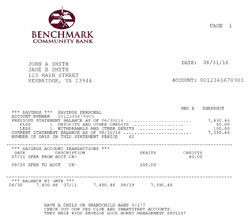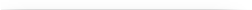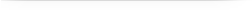24-Hour Banking Services
Benchmark strives to provide you with the latest, most technologically advanced methods of handling your finances. They include:
Internet Banking
Do your banking at your leisure! Internet Banking is convenient and versatile. You can check your balances, transfer funds and look at account activity all in a matter of minutes. You can even download active statements into personal financial software packages such as Quicken.
Benchmark's Internet Banking is safe and secure. We have taken every precaution necessary to ensure that your account information is protected. Using the latest methods of data encryption and firewall technology we have addressed security at many levels, giving you the peace of mind and the comfort level you need when using Internet Banking.
All Benchmark customers are eligible to sign up for free Internet Banking. Internet Banking customers then have the opportunity to sign up for both e-statements and Bill Pay. If you are interested in helping the environment by cutting down on the use of paper, you'll love both of these.
eBanking for Business
You can easily manage your business accounts online 24/7 with our Internet Banking platform created especially for businesses. Choose from three service packages designed with your business in mind!
Mobile Banking
If you have an Android phone, iPhone, or iPad, you can download BCB Mobile, our Internet Banking app. Get more information here!
E-statements
Go Green! Sign up for e-statements. Instead of receiving a monthly paper statement, you can conserve trees by opting to receive your statement electronically. Each month, we notify you by e-mail when it is ready. After you view it, you can save it to your own computer. If, for some reason, you do need a paper copy, you can print it at home. If you need help with registering, here are instructions.
Bill Pay
Bill Pay saves you the cost of stamps and checks as well as your valuable time! Best of all...
Bill Pay is available to all Benchmark checking customers. If you currently have a checking account and use Internet Banking, then log in to Internet Banking and sign up for Bill Pay now. If you have never before used this service, why not take a few minutes to view our Bill Pay demonstration? You'll be glad you did!
Money Management
Take control of your finances with Money Management, a new and robust online budgeting tool within Internet Banking. Just log in, navigate to the "Manage Money" tab, click the Money Management link to get started, and you'll be on your way navigating your financial roadmap!
Banking by Phone
Any Benchmark customer can take advantage of the bank's convenient automated telephone banking system. With a few simple instructions, the system is easy to use. You can access up-to-the-minute account information and transfer money among your checking and savings accounts. You can even make a payment on your Benchmark loan account if you also have a checking or savings account. Merchants can verify customer accounts. All of these options are available to you at the touch of your fingertips. Using a touch tone phone, call 676-1222 or, if long distance, (800) 245-7506.
BCBonTheGo
 If you have a mobile phone and are an Internet Banking user, you can register for our convenient inquiry service, BCBonTheGo. Wherever you are, you can easily access your account information 24/7 by simply sending a text message. Shortly after, your balance will be returned to you in the same form. Learn more about BCBonTheGo and sign up today.
If you have a mobile phone and are an Internet Banking user, you can register for our convenient inquiry service, BCBonTheGo. Wherever you are, you can easily access your account information 24/7 by simply sending a text message. Shortly after, your balance will be returned to you in the same form. Learn more about BCBonTheGo and sign up today.
Visa Debit Card
Automated Teller Machines
Have questions about Benchmark's 24-hour banking? Read our Frequently Asked Questions or contact a relationship specialist.
Want to get started with Internet Banking and Bill Pay but need assistance? Contact a relationship specialist. We will be glad to walk you through the process.
Having problems with Internet Banking or Banking by Phone? E-mail us with a description of your problem, and we will respond.
If you want to delete your Internet/Mobile Banking access, please complete the internet banking deletion form.
Terms and Conditions for Internet Banking and Bill Pay
Internet Banking and Bill Pay Inactivity Notice
Tips for Creating a Strong Password