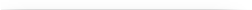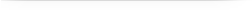Mobile Banking
Benchmark is pleased to offer BCB Mobile, a full-service mobile banking app for those who prefer to manage their finances on a mobile phone or tablet.
Is BCB Mobile for me?
If you are an iPhone, iPad, or Android smart phone user with 3G/EDGE Network or a WiFi data plan—Yes, BCB Mobile is for you!
NOTE: Android tablets are not yet supported for our mobile app.
What are the features of BCB Mobile?
With our mobile app, you can perform several transactions just like you would with Internet Banking. You can:
- View your account balances.

- View account transaction history.
- Transfer funds between eligible accounts.
- Deposit checks.
- Pay bills.
- Locate nearby branches and/or ATMs using GPS functionality.
Is BCB Mobile secure?
Yes. None of your personal information is stored on your device, and your information is protected by advanced encryption technology to prevent unauthorized access. BCB Mobile uses security protocols similar to our Internet Banking login requirements.
How do I get BCB Mobile?
Consumers can download BCB Mobile from the Apple Store or Google Play. Once the app has been successfully installed, you may register to use our mobile banking service. if you're an existing Internet Banking use, simply log in with the same credentials and enjoy the BCB Mobile app experience. (If you use the search feature within Apple Store or Google Play Store, search for "Benchmark Community Bank." Benchmark's burgundy logo with a white background should appear to confirm that the desired app has been located.)
![]()
![]()
If you're one of our business customers, you can use our eBanking for Business mobile app.
What if I do not have an Apple or Android device?
Any phone with a web browser can be used to access our mobile web banking site. Just type in www.bcbonline.com, and your device should automatically redirect you to our mobile site. (You must already be registered for Internet Banking in order to access your account information through the mobile site.)
If you have any questions regarding BCB Mobile or our mobile web banking site, please contact your local branch for assistance.
What other mobile services do you offer?
BCB Mobile Deposit

Can’t get to the branch to make your deposit today? Live miles away from a branch and mail checks in for deposit? Then, BCB Mobile Deposit might be just for you.
BCB Mobile Deposit is a feature within our mobile app that allows you to deposit a check via your Android or Apple phone. For more information regarding BCB Mobile Deposit, please read our Frequently Asked Questions or contact your local branch.

In addition to the apps and the mobile banking site, we offer BCBonTheGo, an inquiry service* that allows you to receive your account balance by text message. Any customer who is a registered Internet Banking user can sign up for this service.
BCBonTheGo works with almost all of the most widely-used mobile phones and all mobile phone carriers. Once registered, text "BAL" to 454545 to receive real-time account balances sent to you in a text message**. Click here to learn more about the service.
Our mobile site and mobile apps are free, but standard data and text messaging rates and fees may apply from your wireless carrier. iPhone and iPad are trademarks of Apple Inc., registered in the U.S. and other countries. App Store is a service mark of Apple Inc. Android is a trademark of Google Inc.
*BCBonTheGo is a free service, and there is no limitation on the usage.
**Standard text messaging rates may apply.
If you want to delete your Internet/Mobile Banking access, please complete the internet banking deletion form.