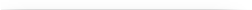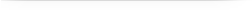Frequently Asked Questions
GENERAL
Q: What is Benchmark’s Text Message Balance Inquiry Service?
A: Called BCBonTheGo, Benchmark’s text message balance inquiry service is an easy way for you to access your account information anywhere, at any time, using your mobile phone. With BCBonTheGo, you can transfer funds, receive a reminder to make a loan payment, get notified of a cleared check, and much more!
Q: How does BCBonTheGo work?
A: Once you enroll in the service, send a text message using one of our short codes, and you will receive a text message with the requested information.
Q: Is BCBonTheGo available to all customers?
A: BCBonTheGo is available to customers who are enrolled in Internet Banking. (If you are not a registered user, you can sign up here.)
Q: Is my mobile carrier participating?
A: BCBonTheGo works on all major mobile providers in the U.S.
Q: Will my phone work with BCBonTheGo?
A: Most cellular phones indicate whether they are text messaging-compatible or not. Typically, most carriers and phones support texting. Please contact your carrier for more information on whether your phone and your service plan support text messaging.
Q: Is the service secure?
A: Yes. The service has been developed with protections to provide security. BCBonTheGo doesn’t send text messages with confidential information about you or your accounts. For example, account numbers are truncated in the text message.
REGISTRATION & USAGE
Q: How do I get started using BCBonTheGo?
A: Log into Internet Banking. From the menu bar, go to Additional Services and then select Alerts and Notifications to begin the simple enrollment process.
Q: How do I check my balance using BCBonTheGo on my phone?
A: Send the text message BAL to 454545.
Q: Are text commands, or short codes, case-sensitive?
A: No, text commands are not case-sensitive. You can type bal or BAL to 454545.
Q: What will I see once I text BAL to 454545 to get my balance?
A: You will see something like the following: BCBmobile: Acct: CHKG x123 Curr bal: $259.68 Avail bal $219.68 (may include overdraft) Reply LAST for recent history. Reply HELP for help.
Q: How long does it take to get a response message via text messaging?
A: You’ll usually receive a text message response within seconds, but it can take up to a minute or so. Exact timing will depend on your mobile service provider.
Q: How often can I use BCBonTheGo?
A: You may text short codes to 454545 as often as needed. Standard carrier rates apply.
Q: Can I take other action once I’ve received my balance?
A: Yes, you can text LAST to receive a listing of your recent transactions, TRANS to make a funds transfer, or several other short codes (see chart below).

Q: How do I safely exit once I’ve looked at my balance through the text service?
A: You simply exit. If desired, you can first delete the text message from your phone.
Q: Is there a fee to use BCBonTheGo?
A: There is no fee to use BCBonTheGo. However, your wireless service provider may charge additional fees for text messaging services. Contact your wireless service provider to get additional information on their applicable fees.
Q: I have changed my mobile phone but have the same mobile phone number. Will BCBonTheGo continue to work?
A: We tie your mobile phone number to your text message service. Since you still have the same mobile phone number, BCBonTheGo will continue to work.
Q: I have changed my mobile phone number. Will BCBonTheGo continue to work?
A: We tie your mobile phone number to your text message service, so it will not. As a security precaution, you will need to log into Internet Banking and register your new phone number.
Q: How do I discontinue the balance inquiry service?
A: Send the text message STOP to 454545. We will send you a confirmation stating that you will not be able to use the text message service until you reactivate the service.
Q: How do I reactivate my BCBonTheGo service?
A: You will need to re-enroll in the service by logging into Internet Banking, clicking on Additional Services, and selecting Alerts and Notifications.
SUPPORT
Q: What do I need to do if I lose my mobile phone?
A: Call your mobile carrier to notify them of your lost phone. Then, log into Internet Banking and cancel BCBonTheGo.
Q: Whom do I contact if I need help?
A: Call or stop by your local branch during normal business hours. You can also send an e-mail.
Back to BCBonTheGo page